How to Add Web Narwhal to Your Google Business Profile
Adding a new user to your Google Business Profile, formerly called Google My Business, has changed from the previous version with the new edit in search interface rather than the classic GMB interface.
Step 1: Go to the Business Profile Manager in Google search.
Click the 3 dots on the right and then click Business Profile Settings in the popup menu.
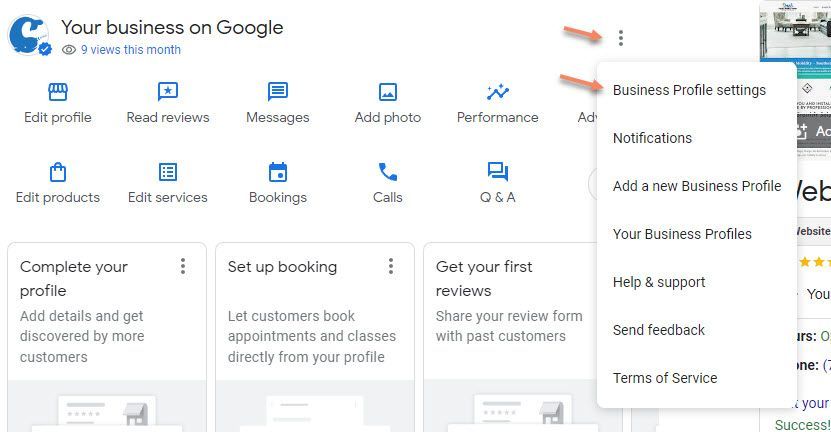
Step 2: Click on the Managers listing.
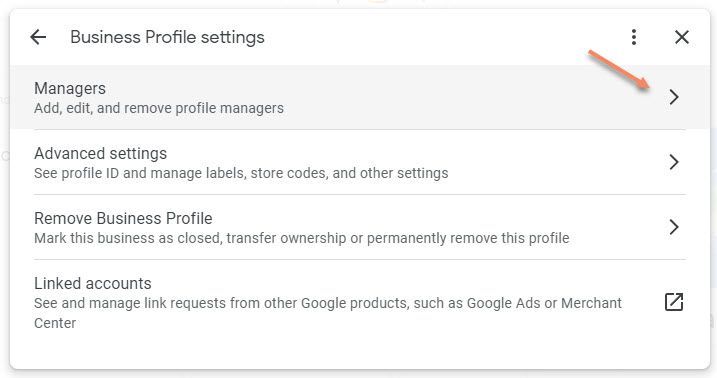
Step 3: Click the blue Add button
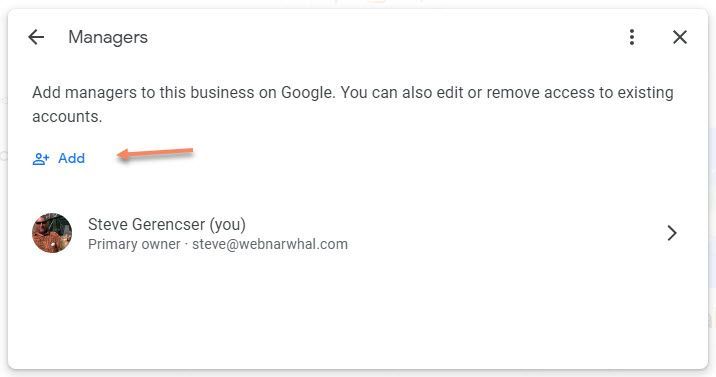
Step 4: Enter the email address we provide to you, select the level of access you want to share (usually Manager), and then click the blue Invite button.
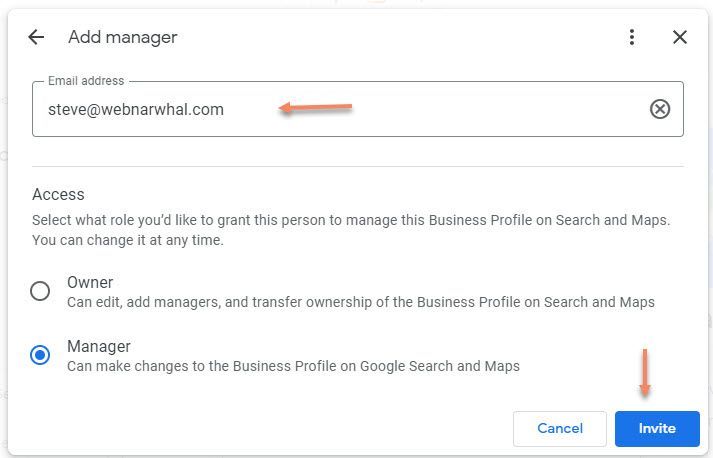
Step 5: That's it. Once we confirm access to your account, we can get started!




