How to Add Web Narwhal to Your Google Search Console Account
Many site owners are unaware of the Google Search Console. This is a tool provided by Google to help website owners understand how Google sees their website. If you do not have one, we will create one for you and make you an owner. If you do already have a Search Console account, here are the simple steps to add us to your account.
Step 1: Go to the admin area of your search console dashboard
After logging in to your account, click the gear icon (Settings) in the lower left corner of the screen
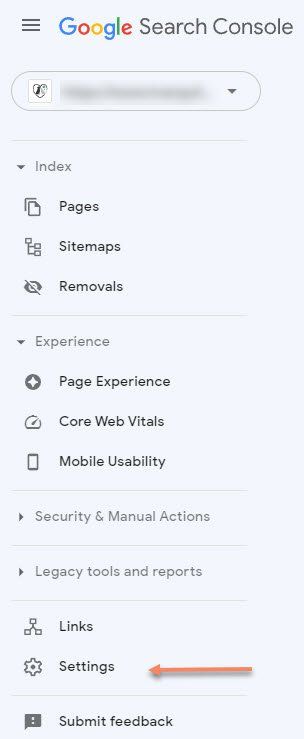
Step 2: Click on Users and permissions
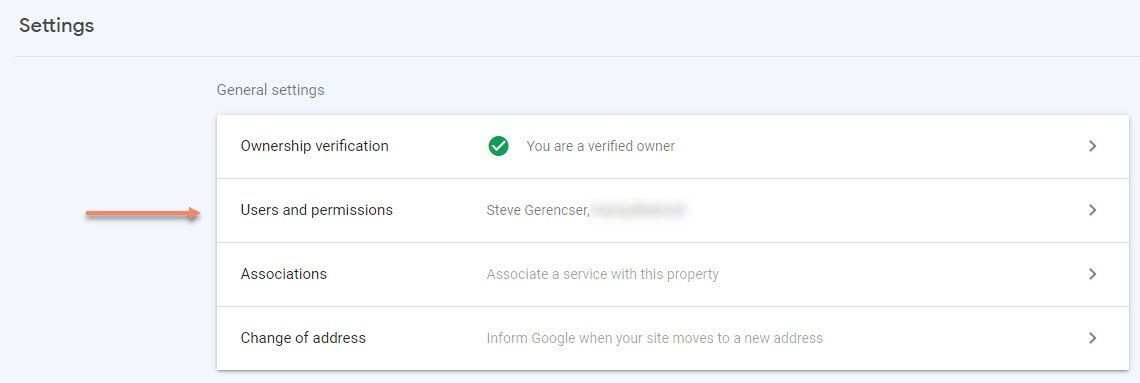
Step 3: Click the blue Add User button on the top right of your screen.
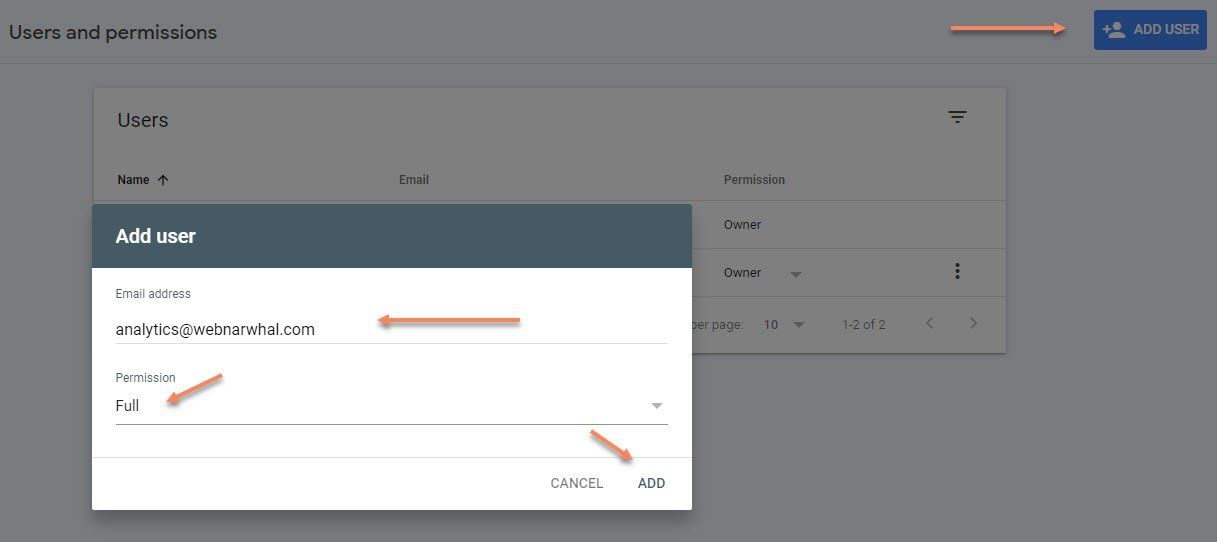
Step 4: Enter the email address: analytics@webnarwhal.com
Select the appropriate access role, most of our clients make us Full, but Owner can also be used. Then click the Add button on the bottom left.
That's it. Once we have the necessary access, we can begin.




