How to Add Web Narwhal to Your Google Analytics Account
In most cases, if you already have a website, you already have a Google Analytics account and we may need to be added to the account to help. Fortunately, the process is pretty straight forward.
Step 1: Go to the admin area of your analytics dashboard
After logging in to your account, click the gear icon in the lower left corner of the screen
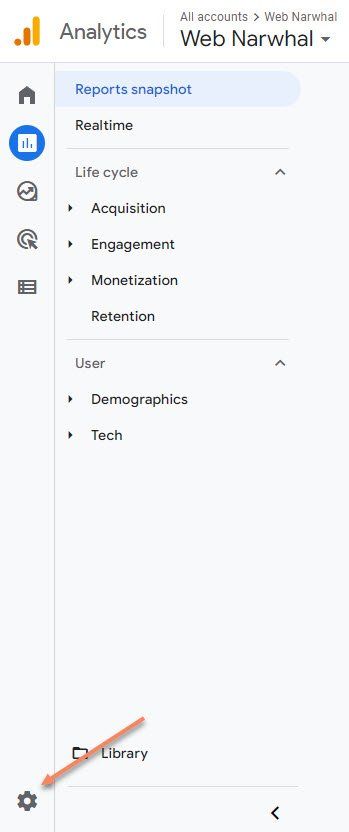
Step 2: Click on Account Access Management
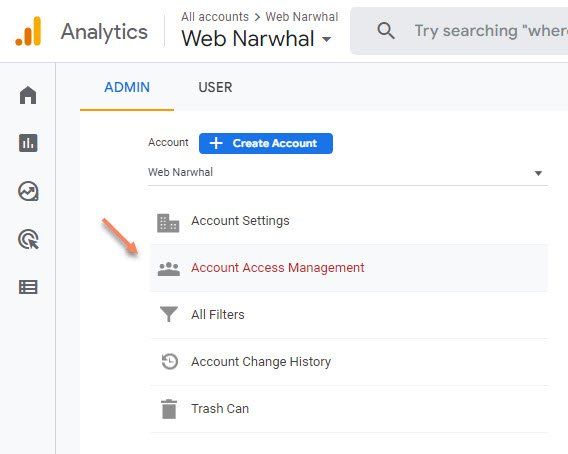
Step 3: Click the blue plus and then Add users on the top right of your screen.
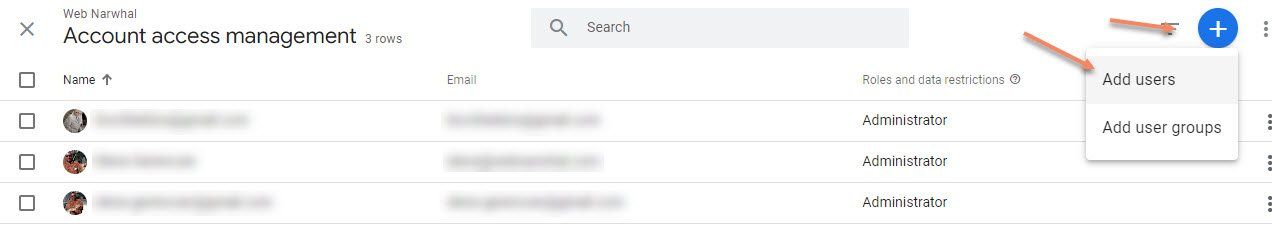
Step 4: Enter the email address: analytics@webnarwhal.com
Select the appropriate access role, most of our clients make us and Administrator, but Editor can also be used.
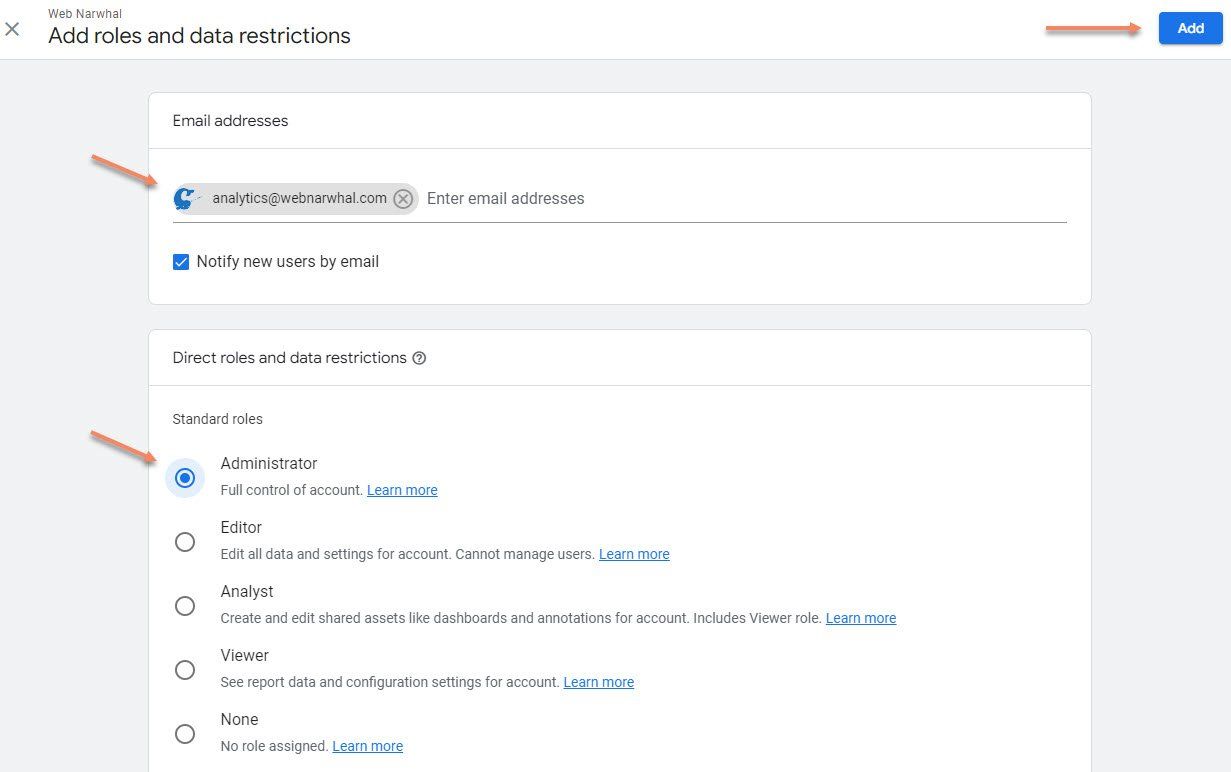
That's it. Once we have the access we need, we can begin.
If we have built a new website for you, or you have a site that does not have Google Analytics installed, we can create that for you and reverse this process and assign you as an administrator so that you have all the access you need when you need it.




